
The Dell Inspiron 16 5645 is an impressive and feature-packed laptop that will appeal to those who are looking for a mix of portability and performance. It comes with the AMD Ryzen 7 8840U processor and 16GB of RAM and 1TB of SSD This laptop is perfect for professional content creators as well as students who require an intense multitasking ability and ample storage to handle heavy workloads including media editing, gaming. It’s one of the all-in-1 laptops available. Its 16″ FHD+ touchscreen enhances the user experience, with crisp visuals and a responsive interface, while the backlit keyboard and fingerprint reader provide security and ease of usage.
The Inspiron 16 5645 could not be the best choice for those who appreciate high-performance or want the least expensive option due to its size and cost and may not be suitable for people who aren’t very active or who would prefer a lighter and cheaper laptop. In conclusion it is clear that the Dell Inspiron 16 5645 is a great choice for users who value the speed and capacity of their storage, but it may be a bit too expensive for those who want a lighter, compact and cost-effective computer.
Key Specification:
AMD Ryzen™ 7 8840U Processor
16GB RAM | 1TB SSD Storage
16″ FHD+ (1920 x 1200) Touch IPS Display
AMD Radeon Graphics | 1 Year Warranty
CORE SPECIFICATIONS:
| Processor | AMD Ryzen™ 7 8840U 8-core/16-thread Processor with Radeon™ Graphics |
| Memory | 16 GB: 2 x 8 GB, DDR5, 5600 MT/s |
| Storage | 1 TB, M.2, PCIe NVMe, SSD |
| Graphics | AMD Radeon™ Graphics |
| Display | 16″, Touch, 16:10 FHD+ 1920×1200, IPS, WVA, 300 nit, ComfortView Plus |
| Keyboard | English US backlit keyboard |
| Fingerprint Reader | Yes |
| Wireless | Realtek Wi-Fi 6E RTL8852CE, 2×2, 802.11ax, MU-MIMO, Bluetooth® wireless card |
| Ports | 2 USB 3.2 Gen 1 (5 Gbps) ports1 USB 3.2 Gen 2 (10 Gbps) Type-C® with DisplayPort™ Alt Mode 1.4/Power Delivery port1 Universal audio jack1 HDMI 1.4 port* |
| Camera | 1080p at 30 fps FHD RGB camera, Dual-array microphones |
| Chassis | Exterior Chassis Materials:Aluminium exterior shell with plastic back coverColor option:Ice BlueTouchpad:Ice Blue |
| Primary Battery | 4 Cell, 54 Wh, integrated |
| Power | 65W AC adapter |
| Palmrest | Power Button – Ice Blue with Finger Printer |
| Warranty | 1 Year |
| Included Freebies | Bag, Mouse and Mousepad |
| Dell Inspiron 5645 Price in Nepal | Rs. 119,999 (Ryzen 7 8840U) |
Who Should Consider the Dell Inspiron 16 5645:
1. Professionals who require high performance for multitasking, productivity software, or light video editing.
2. Content creators who need ample storage (1TB SSD) and a capable processor (AMD Ryzen 7) for editing photos, videos, or designing graphics.
3. Students who are working with resource-heavy applications or need a reliable laptop for online learning, note-taking, and research.
4. Gamers looking for an affordable laptop with decent AMD Radeon graphics for casual gaming or light gaming experiences.
5. Users who value a larger screen for more immersive visuals, productivity, or media consumption.
Who Should Not Consider the Dell Inspiron 16 5645:
1. Casual users who only need a basic laptop for browsing, word processing, or streaming media, as the features may be more than necessary.
2. Users on a tight budget, as the price point of ₹145,000 may not justify the high-end specs for those with simpler needs.
3. Those seeking ultra-portability because the 16-inch screen may be larger and heavier than what some prefer for easy transport.
4. People with specific gaming requirements who need higher-end gaming performance than what AMD Radeon graphics can provide.
Final Thoughts:
The Inspiron 16 5645 could not be the best choice for those who appreciate high-performance or want the least expensive option due to its size and cost and may not be suitable for people who aren’t very active or who would prefer a lighter and cheaper laptop. In conclusion it is clear that the Dell Inspiron 16 5645 is a great choice for users who value the speed and capacity of their storage, but it may be a bit too expensive for those who want a lighter, compact and cost-effective computer.
Explore Dell and other Laptop prices in Nepal.








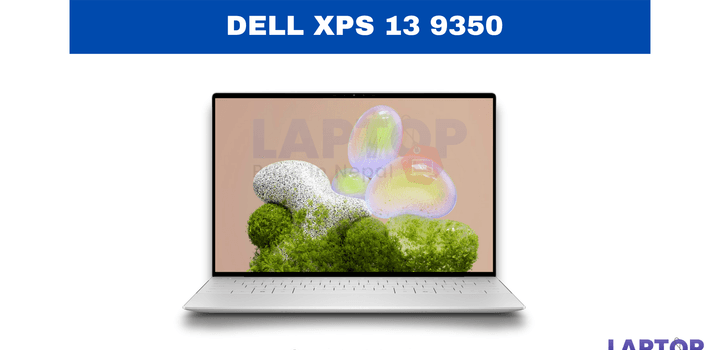

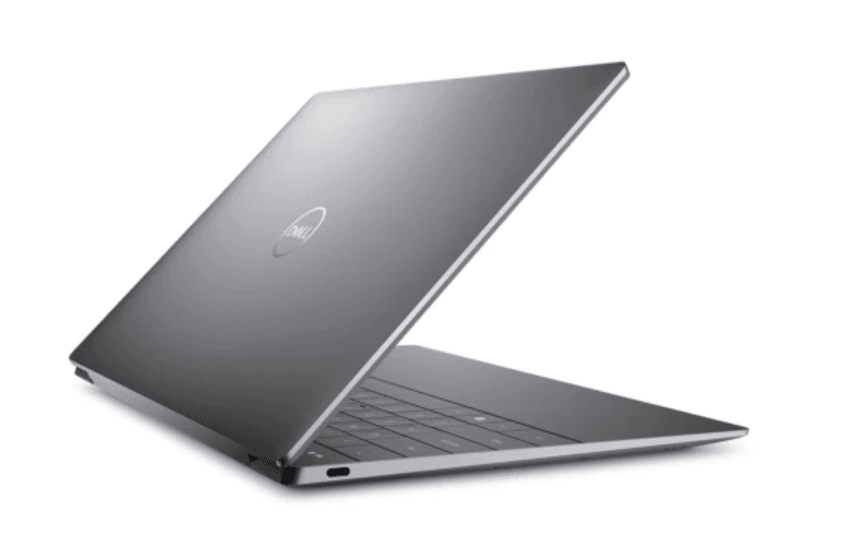


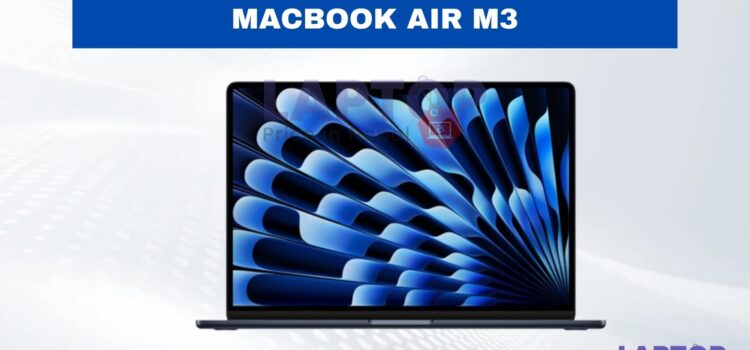


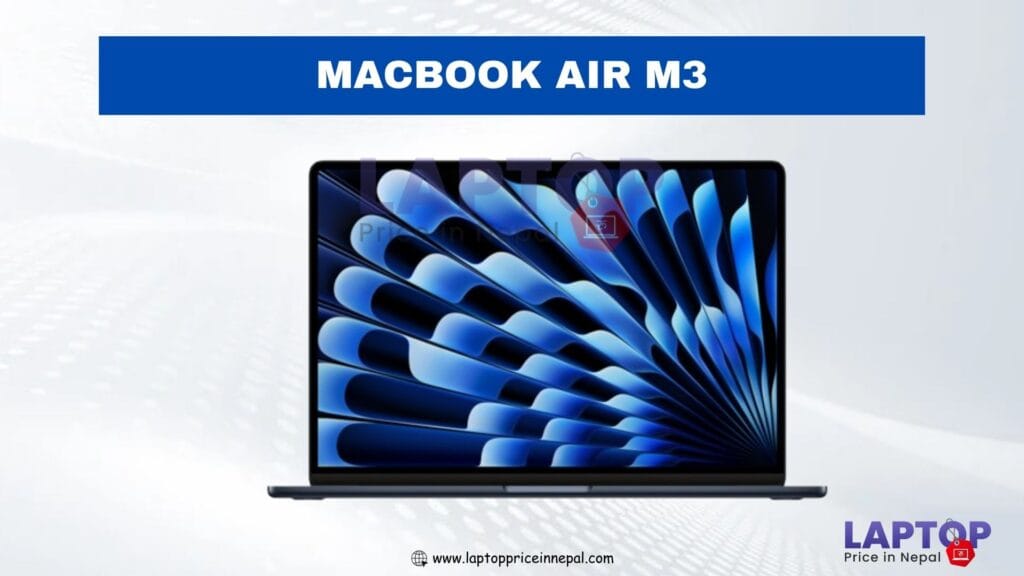
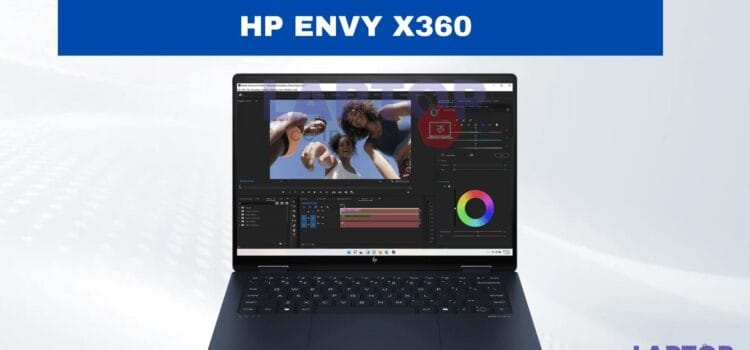


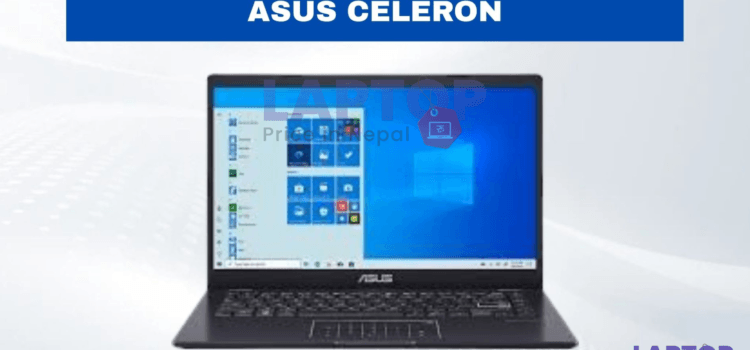



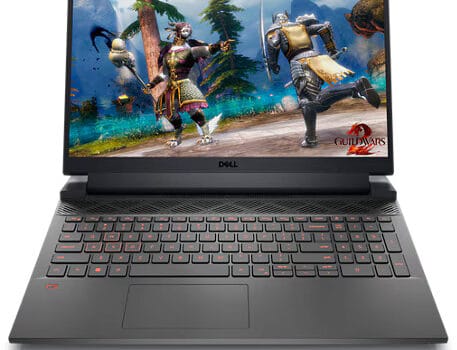


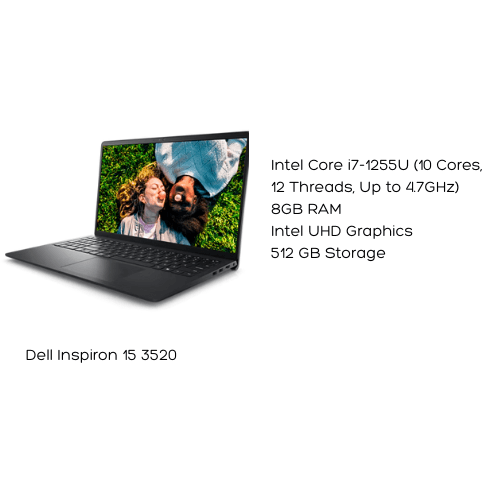





Comments