
The Dell Inspiron 15 3530 is a dynamic and powerful laptop perfect for users needing a reliable device for everyday miscellaneous tasks, as well as light gaming, and productivity work. Since it is backed with an Intel Core i7-1355U processor, 16GB of RAM, and a 512GB SSD It delivers robust performance for multi-tasking, office work, as well as browsing internet and media works and performing moderately demanding software applications. For people who value a larger screen for enhanced viewing and efficiency, its 15.6″ Full HD display is impeccable for students, professionals, and casual content creators.
However if you’re looking for high end gaming performance with strong GPU and heavy video editing, this laptop may not be for you, as the integrated intel UHD graphics are not really suitable for intensive graphical tasks. Ultimately, if gaming and use of graphic-heavy software is not your cup of tea, the Dell Inspiron 15 3530 offers great value for general use and minor tasks. There are better alternatives available for those seeking premium graphics performance.
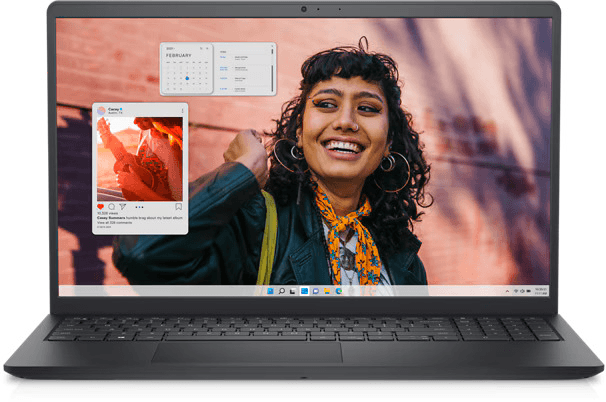
Key Specifications:
- Model: Dell Inspiron 15 3530
- Processor: 13th Gen Intel I7 1355U Processor
- RAM: 16GB DDR4 RAM
- Storage: 512GB SSD
- Display: 15.6-inch IPS display; Full-HD, 60hz
- Graphic: Intel UHD Graphics
- Warranty: 2 Year Warranty, Authorised Product
Specifications:
| CPU | 13th Generation Intel® Core i7-1355U Processor (12MB Cache, up to 5.00 GHz) |
| RAM | 16GB, 2x8GB, DDR4, 2666MHz |
| Display | 15.6 inch FHD (1920 x 1080) 120Hz 250 nits WVA Anti- Glare LED Backlit Narrow Border Display |
| Graphic | Intel UHD Graphics |
| Connections | 1 USB 3.2 Gen 1 Type-C® port with DisplayPort 1.4 (on 12th Gen Processor configured with Type-C®)*1 USB 3.2 Gen 1 port (on systems configured with Type-C®)2 USB 3.2 Gen 1 ports (on systems configured with non Type-C®)1 USB 2.0 port1 Power Jack1 headset (headphone and microphone combo) port1 HDMI 1.4 port |
| Networking | Intel® Wi-Fi 6 AX201, 2×2, 802.11ax, Bluetooth® wireless card |
| Storage | 512GB SSD |
| Size: Height x width x depth | Height (front): 16.96 mm (0.67 in.)Height (rear): 21.07 mm (0.83 in.)Width: 358.50 mm (14.11 in.)Depth: 235.56 mm (9.27 in.) |
| Camera | 720p at 30 fps HD camera, single-integrated microphone |
| Battery | 3-Cell Battery, 41WHr |
| Weight | 1.65 kg (3.65 lbs.) |
| Audio | Stereo speakers, 2 W x 2 = 4 W total |
Who Should Consider the Dell Inspiron 15 3530:
Students: For students, this device is perfect for academic research, submitting works and assignments, and everyday productivity task.
Professionals: For any working individuals, it is ideal for office activities, multitasking, and handling applications like word processing, spreadsheets, and video conferencing.
Casual Content Creators: Suitable for photography or video editing, as well as media consumption.
Frequent Travelers: Its portability and solid battery life make it a good option for those on the go.
Budget-Conscious Buyers: Offers good performance for its price, making it a value-for-money choice.
Who Should Not Consider the Dell Inspiron 15 3530:
Gamers: For gaming and running graphics-heavy titles the integrated intel UHD graphics are not suitable.
Video Editors: Working with 4K video editing or high-end graphic software needs high functional GPU so that may not be applicable for any video editors looking for better performance
Power Users: User who needs robust performance for tasks such as running several resource heavy application as well as 3D rendering might need a model with great functionality
Heavy Multitaskers: Even Though 16GB of RAM is sufficient for most tasks, those who regularly run virtual machines and perform a heavy workload might benefit from a laptop with higher specifications and requirements.
Final Thoughts:
The Dell Inspiron 15 3530 is a reliable and budget friendly laptop for everyday work. Meeting requirements and productivity as well as light media creation , so it can be a safe choice. With the accommodation of intel core 17 processor, it provides a versatile performance suitable for students, professionals and daily users. Nevertheless it may not be suitable for gamers or users that are in the need for high functioning graphics and video editing capabilities since the laptop does not support the functionalities, overall if you’re in search for a budget friendly and capable laptop for everyday use the Dell Inspiron 15 3530 can be of great value.
Frequently Asked Questions:
- Can I use Dell Inspiron for gaming?
- No
- What is the storage of Dell Inspiron ?
- 512GB SSD
- What is the battery of Dell Inspiron?
- 3-Cell Battery, 41WHr
- Can I use this Laptop as a Video Editor?
- Yes, however 4K editing may be difficult














Comments